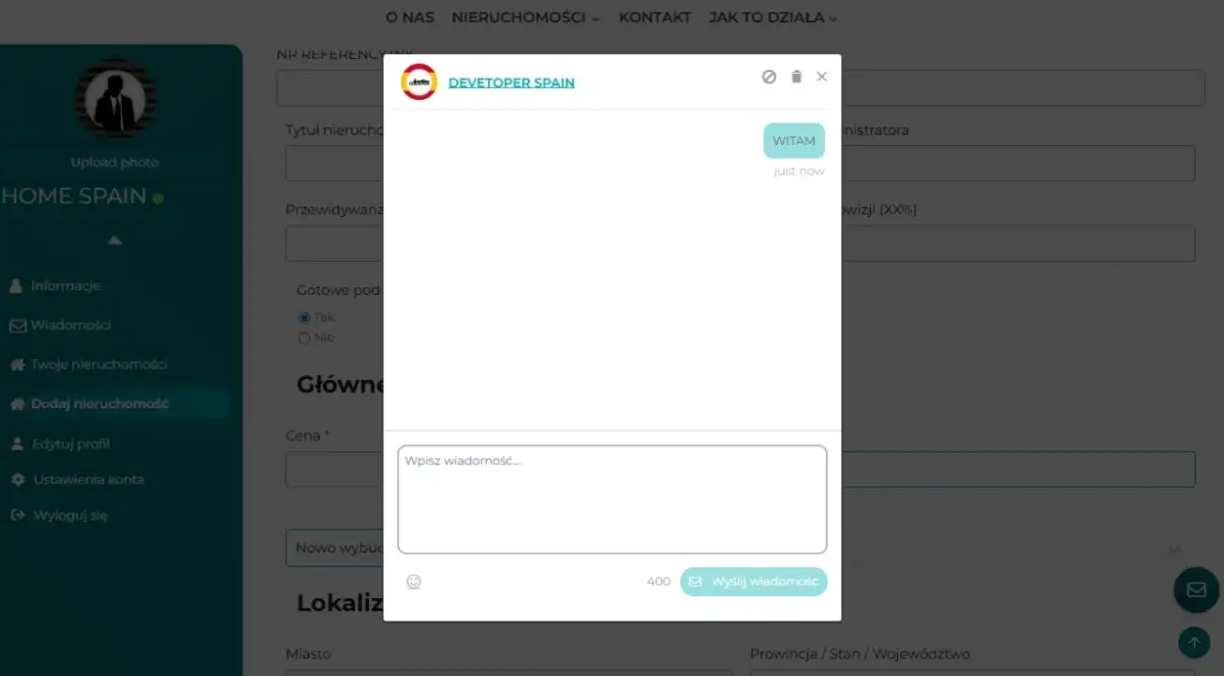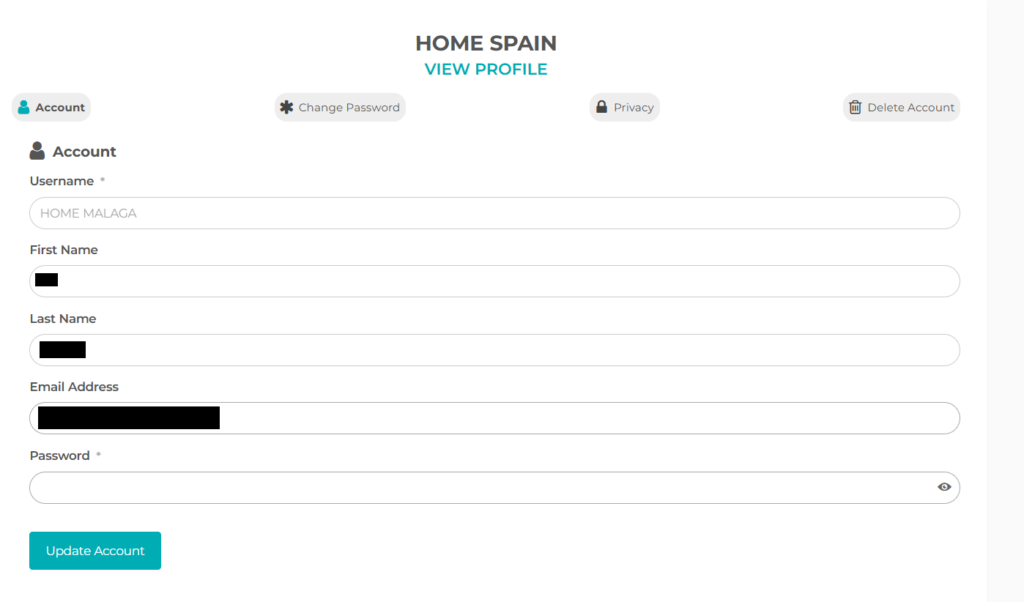TUTORIAL DEVELOPERS
DEVETOPERExpand Your Business Opportunities with Devetoper!
Are you a real estate development company looking to boost property sales, including on international markets? If so, we have the perfect solution for you!
Devetoper is an innovative transaction management system that offers an intuitive interface, integrated online chat, and an advanced user panel to simplify property sales.
Developer Account – Benefits for Your Business
A developer account is exclusively designed for real estate development companies and provides:
Free listing of properties, the ability to add marketing materials such as videos and XML files, and instant visibility of your listings to all registered agents and individual clients.
With DEVETOPER, you can effortlessly expand the reach of your listings and accelerate sales.
To fully utilize the Developer Panel, it is necessary to create a developer account. The registration process consists of several steps:
Providing Basic Information:
Password
Username
First and last name
Email address
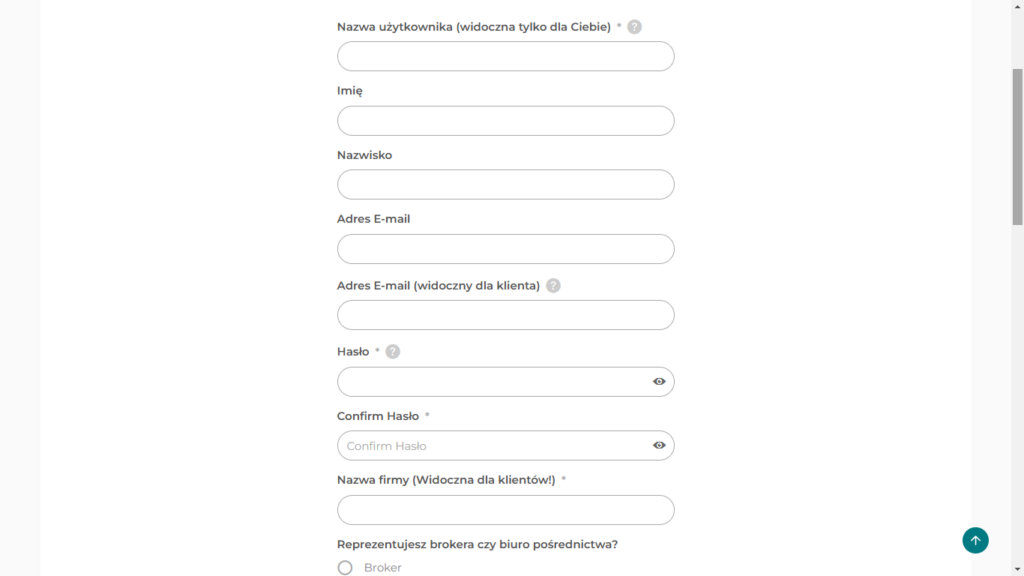
Account type selection – the “Developer account” option must be selected.
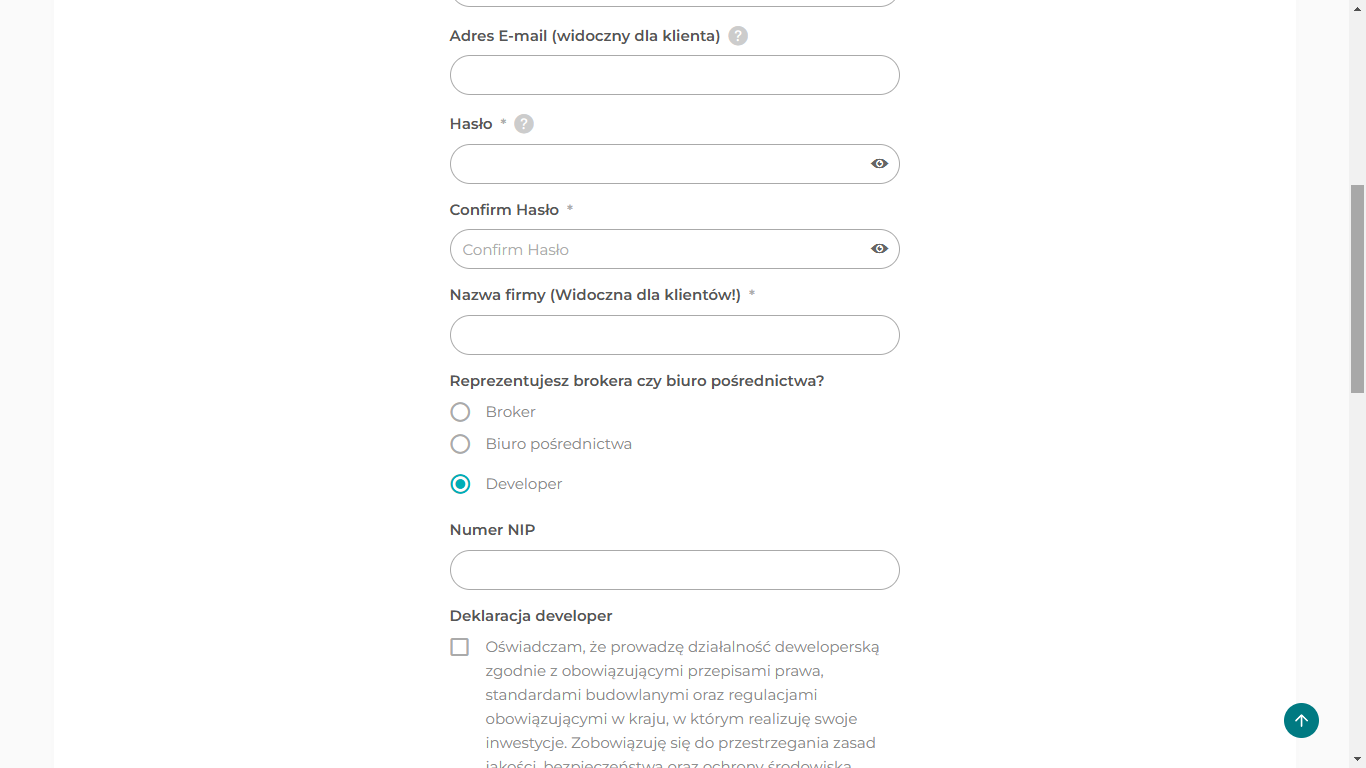
Completing company information:
Interface language selection
– VAT Number
– Confirmation of developer company status (by selecting a declaration)
– Phone number
– Country of business operation in the development sector
– Address, postal code, and city
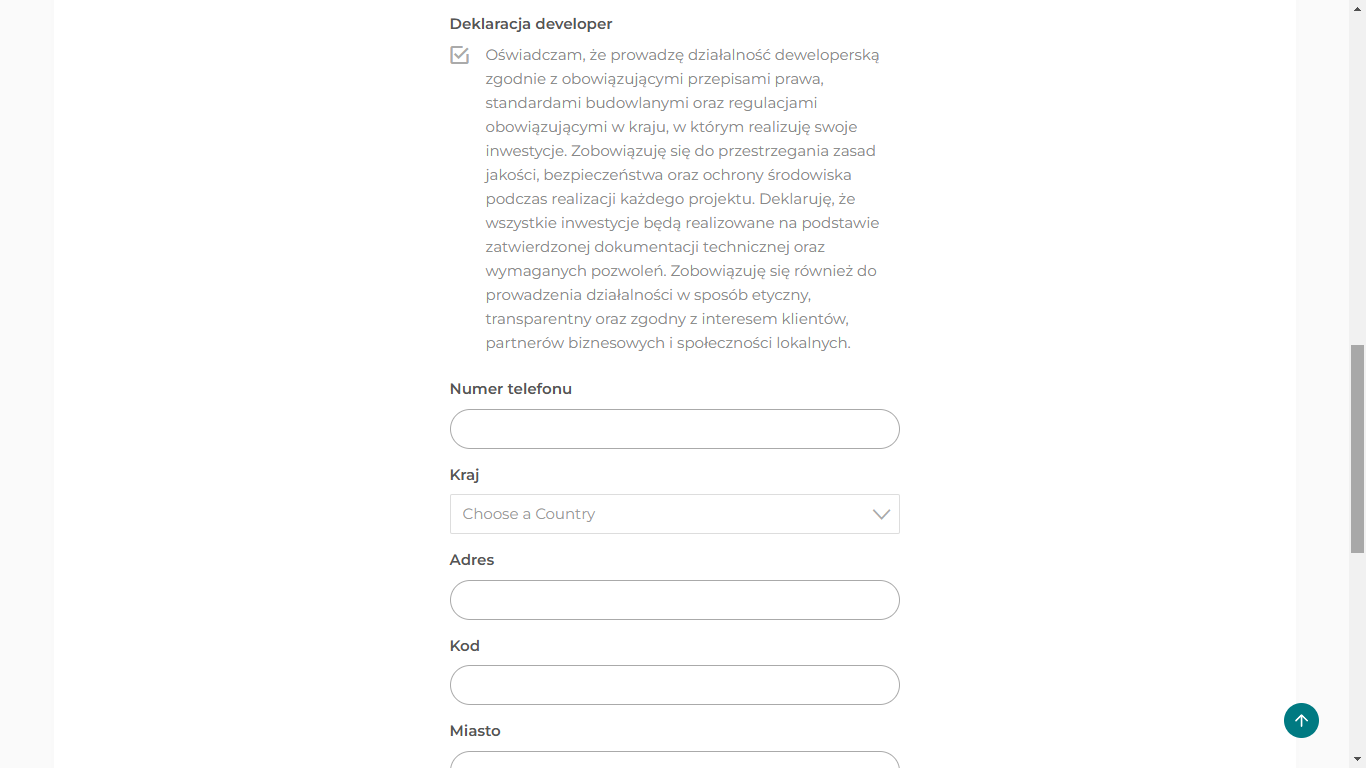
After completing the registration, the developer gains full access to the Developer Panel, which allows for managing offers and marketing materials.
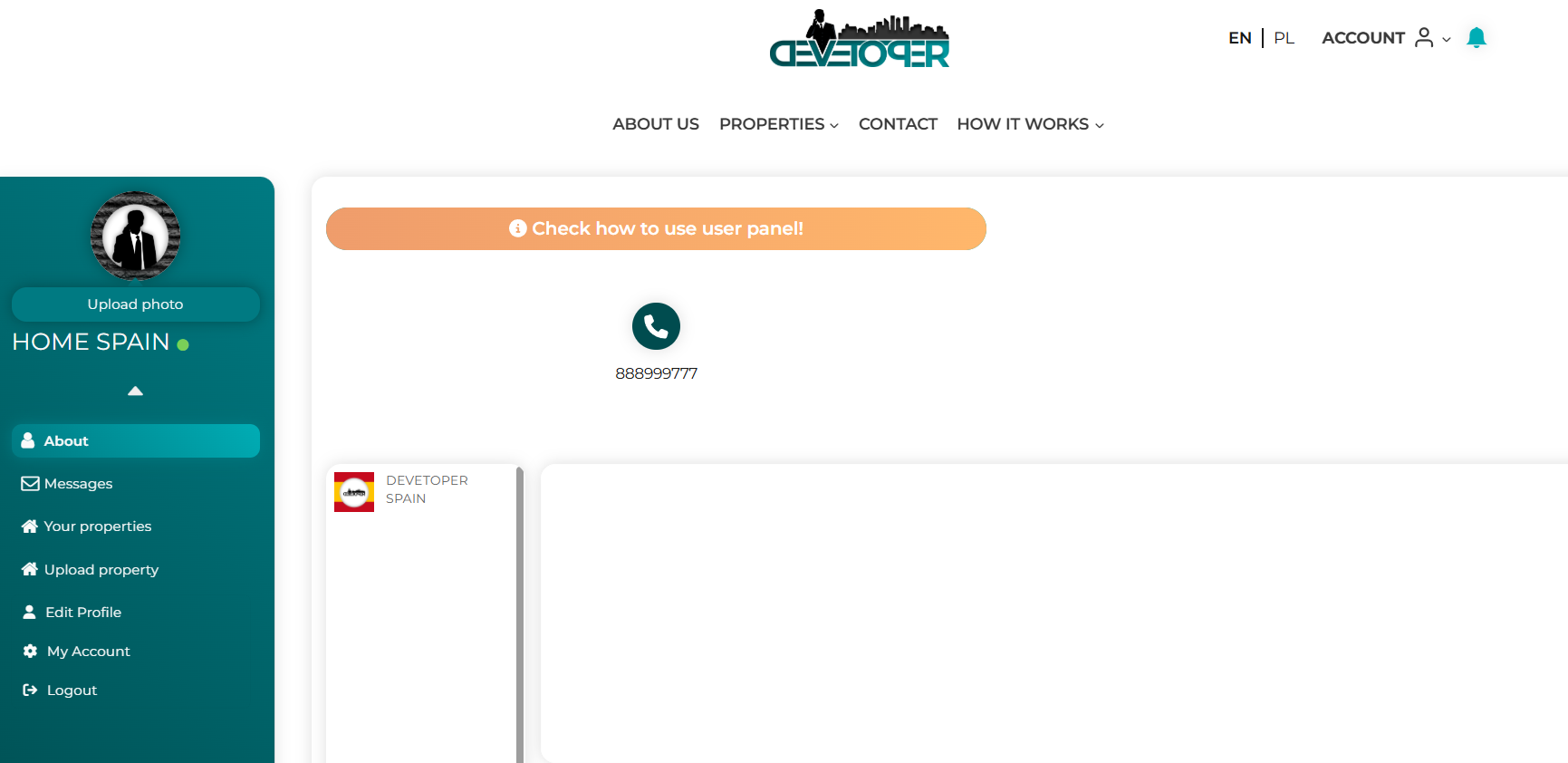
In the MESSAGES module, the developer can browse previously received messages and send new text messages to the branch handling their company’s location. This enables quick communication with customer service representatives, obtaining necessary information, or reporting any issues.
In the YOUR PROPERTIES section, the developer can manage their listings—browse, edit, update, or delete previously added properties. This intuitive tool facilitates efficient portfolio management and allows for adjusting offers according to changing market conditions.
The UPLOAD PROPERTY tab allows the developer to add new listings to the database. Here, they can enter detailed information about a new investment, including its location, technical specifications, prices, and photos, ensuring effective promotion of the property among potential clients.
In the EDIT PROFILE section, the user can modify company details, including the company name, address, phone number, email address, and password. This essential tool allows for keeping data up to date and ensuring its accuracy.
In the MY ACCOUNT section, the developer can customize profile preferences, manage notifications, and, if necessary, deactivate their account. This functionality gives the user full control over their profile and how it operates within the system.
To quickly obtain essential information and contact a DEVETOPER platform consultant, the developer can use the text chat available in the bottom right corner of the Developer Panel.